Excitement is in the air, we’re moving towards something new. Like a newborn turtle moving towards the waves. This week the 2021 Release Wave 2 Release Plans were made available and we have new features as well as lots of improvements to look forward to! This blog post contains highlights from a few different perspectives. Somehow all of them are from my own perspective off course. After all, this blog post is written by me and I have my experience and areas that I like a little bit more to read about. But I’ve also chosen to split up this blog post into different sections, depending on who will benefit from the different new features.
You might have noticed that new features are presented in the release plans with different categories – each new feature targets either 1. Users, automatically 2. Admins, Makers or Analysts, automatically or 3. Users by Admins, Makers or Analysts. My categorization is somewhat different, I will simply just use End User, Maker, Pro Dev and ISV perspectives. All of those are my different hats (well, not so much End User, but we do use Power Platform and Dynamics where I work and I’m also trying to picture how things are for our customers).
The features I mention in this blog post all come from the Power Platform Release Plan. You’ll find the Dynamics 365 and industry clouds Release Plan here. New features are planned to be released from Oct 2021 through Mar 2022, Read more about how it works with Release Waves in general in this article that I’ve written before. Now follows a summary of the new features mentioned throughout this post. The title of this post could have been “Top 30”, but I have not added them in any particular order. Anyway, here they are:
- Power Apps/MdA – Advanced lookup capabilities in model-driven Power Apps 🔍
- Power Apps/MdA – Model driven apps support multiple app side panes ✔✔✔
- Power Apps/MdA – New column options in grid view page ➡
- Power Apps/MdA – New ”regions” and shortcuts for navigation in Model-driven apps 🧭
- Power Apps/MdA – New maker experience for configuring model-driven apps for offline use ⚠
- Power Apps/MdA – Improved sitemap in model-driven apps ⬆⬇
- Power Apps/MdA – GA for the Power Apps Designer 😎
- Power Apps/MdA/Dataverse – Manage everything about solutions and tables in a modern way 🧩
- Power Apps – Support for themes across Power Apps 🌈
- Power Apps – Code Component Improvements (e.g. MdA PCFs for Lookup and Choices) 👩💻
- Power Apps/Canvas Apps – Canvas component and component libraries 👩💻
- Power Apps Portals – Relevance Search in Power Apps Portals 🔎
- Power Apps Portals – Portals Web API support for Microsoft Dataverse custom actions 👩💻
- Power Apps Portals – PCF for Portals (to become GA.) 👩💻
- Dataverse – Relevance Search -> Dataverse Search 🔎
- Dataverse – Simplified Dataverse Search configuration for Admins and Makers ⚙
- Dataverse – Search through the File data type (Word Docs and PDFs) 📃
- Dataverse – API, Define a more granular search scope (specify tables, columns, filters) 🔎👩💻
- Dataverse – API, Use Dataverse search from plugins 🔎👩💻
- Power Automate – Comments on cloud flows and actions 💬
- Power Automate – Real-time presence in cloud flows 🕰
- Power Automate – Resubmit many failed runs at once 🛑
- Power Automate – Roll back to a previous version of a cloud flow 🔙
- Power Automate – Undo edits in the cloud flows designer. 🔙
- AI Builder – New AI Builder templates 🦿
- Governance and Administration – Unified Power Platform API (for admin tasks) 👩💻
- ISV – Application usage by tenant in ISV Studio (What tables etc. are used in your apps?) 📉
- ISV – Auto update for ISV applications (admins chooses what apps to get updates automatically) 🆕
- ISV – New license management capabilities (license management OOTB!)🗝
- ISV – Build Tools and GitHub actions support for AppSource publishing/certification 📦
End User Perspective
For organizations using one or more of the Dynamics apps there are lots of new features to read about in the Dynamics 365 and Industry Solutions Release Plan. Here follows End User highlights from the Power Platform Release Plan. Don’t forget that what is mentioned in there about Model-driven apps are relevant also for the Dynamics apps.
Advanced lookup capabilities in model-driven Power Apps 🔍
We will have more possibilities when choosing to connect information (from different tables) to each other from a model-driven app. Here’s how it looks when using multiple tables and choosing several rows.
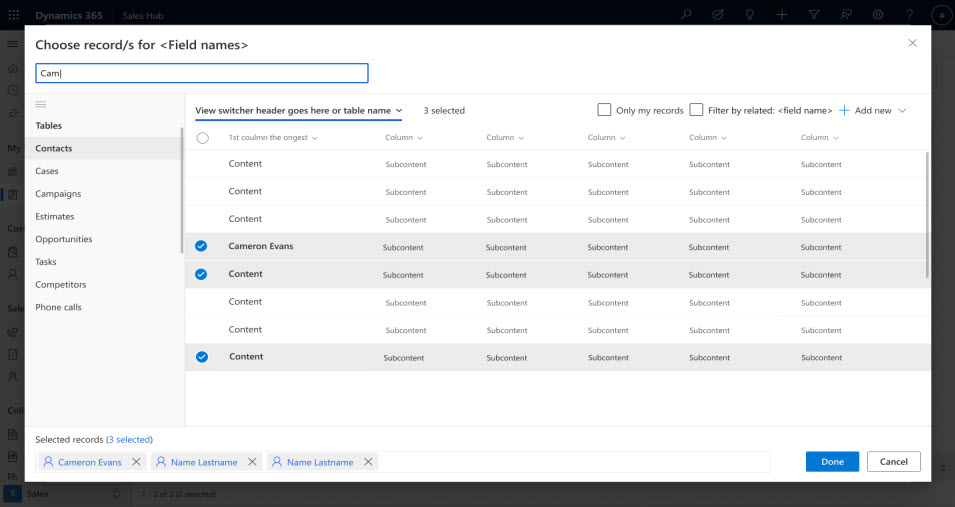
Also read about lookup improvements on the Power Apps blog: here.
New column options in grid view page ➡
Users will be able to decide themselves what columns they want to have in the views as well as to change the order.
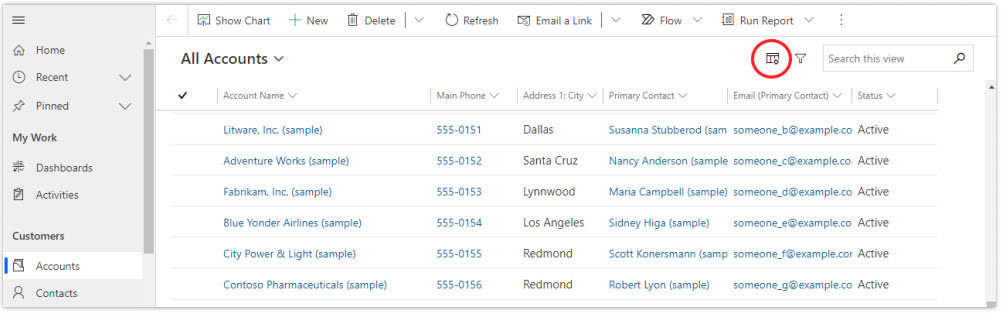

Model driven apps support multiple app side panes ✔✔✔
In earlier CRM versions (I admit, I’m still a bit stuck in the Dynamics/model-driven world, but that’s my history) there were often a lot of tabs opened and the end user experience often consisted of a lot of navigating back and forth. Different ways of allowing us to see information combined and easier ways to access related information improves the user experience.
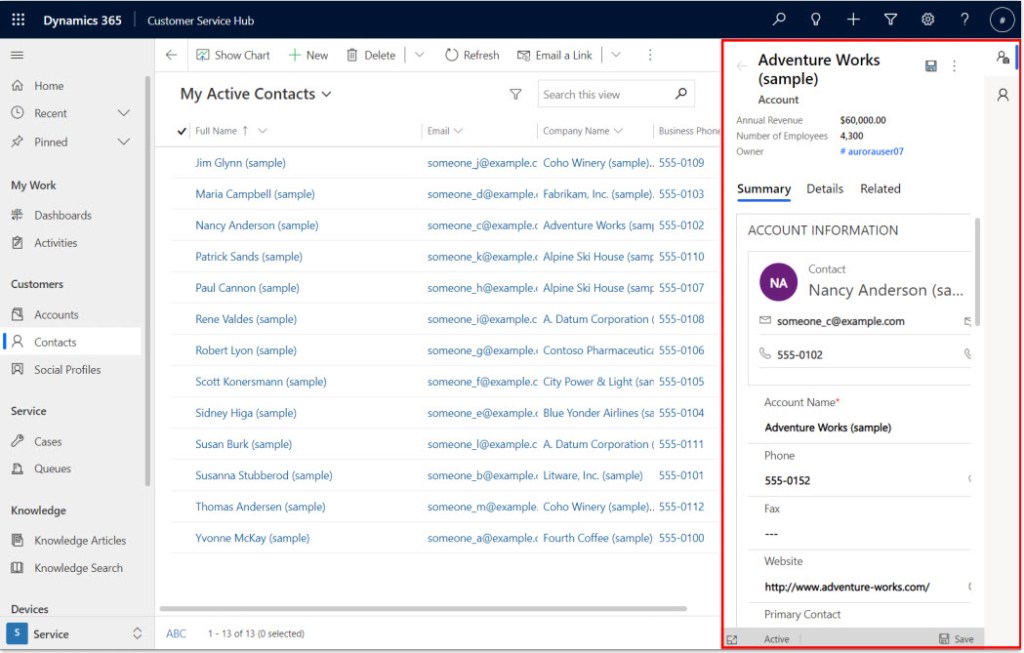
New ”regions” and shortcuts for navigation in Model-driven apps 🧭
New shortcuts for navigation in Model-driven apps. Five main regions are introduced: Header, Navigation, Main, Left Side Pane, and Right-Side Pane. Move around with tabbing within a region. Move to the first or last element in Ctrl+Home or Ctrl+End respectively. To switch to the next region, use the Ctrl+F6 or Shift+Ctrl+F6 to switch to the previous region. To support keyboarding to popup and toast notifications, F2 will set focus to the visible notification.
Improved sitemap in model-driven apps ⬆⬇
Improved usability for the menu (sitemap) in Model-driven apps, with the possibility to hide Home, Recent and Pinned as well as collapse and expand groups. It will be easier to find the menu items located in different areas.
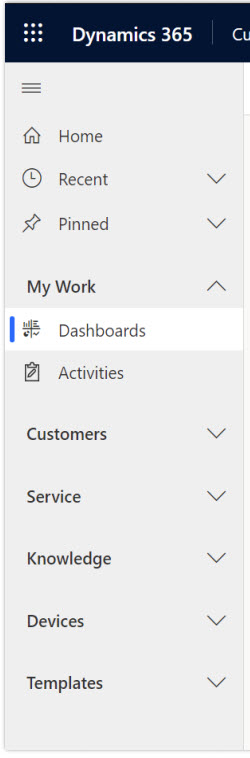
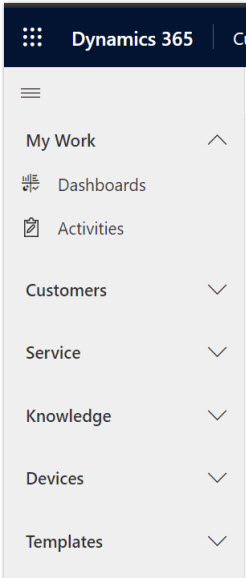
Maker Perspective
GA for the Power Apps Designer 😎 and Manage everything about solutions and tables in a modern way 🧩
Parity with the classic model-driven app designer with additional features like live preview. Take a look at the preview for views, looks great!
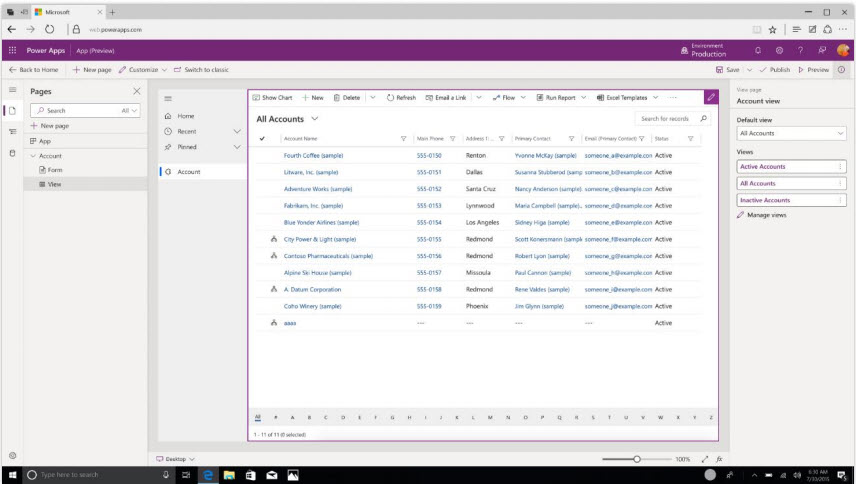
In October 2021 we can say goodbye to the classic mode when designing solutions. No more need to use the ”switch to classic” button. MAKER Portal is what we will use. All the time. ”With this milestone the classic solution list and solution explorer are deprecated as all features can be used from the portal.”
Support for themes across Power Apps. 🌈
This is presented as a ”unified infrastructure for themes across model-driven apps and canvas apps.” Power Apps functions will have theme-specific object available, pro devs will have a supported way to build and deploy code components that can be themed. Themes will be solution aware (possible to add to solution to package and deploy.
Relevance Search -> Dataverse Search 🔎
Relevance Search is being rebranded to Dataverse Search. We will get Simplified Dataverse search configuration for admins and model-driven app makers. ⚙ Enable Dataverse Search for an environment in Admin Center. Dataverse Search is leveraged by Global Search. Global Search can be configured within your Model-Driven apps – choose what tables to be part of the search index. Configuring all this within a Solution.
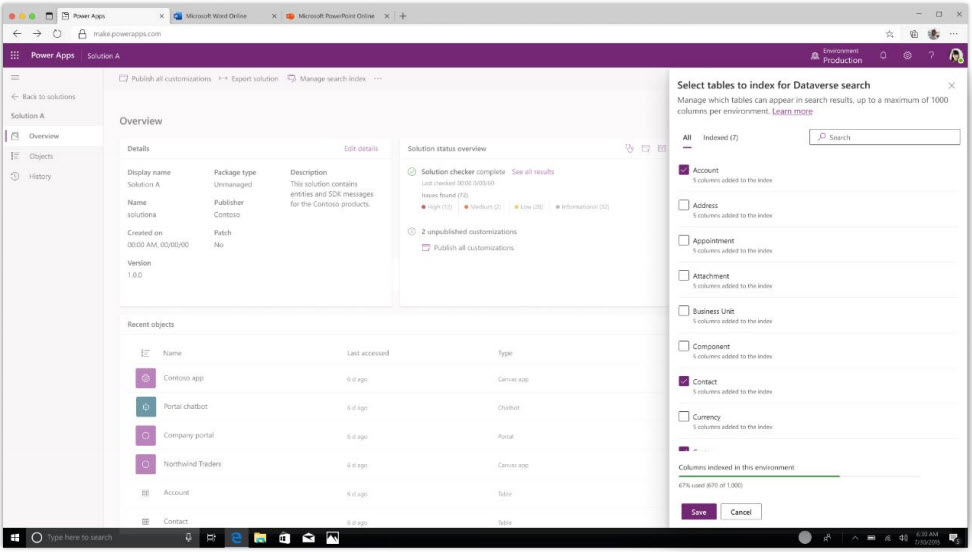
Dataverse Search Is mentioned both in the Power Apps section as well as in the Dataverse section of the Power Platform Release Plan. Under the Dataverse section we can read about the new feature that we will be able to Search through the File data type (Word Docs and PDFs.) 📃.
Reinvented maker experience for configuring model-driven apps for offline use ⚠
I have not configured offline capabilities for Model-driven apps myself, but I have colleagues who have tried that out. What is presented in the release plan sounds so much easier than what it has been before. Through the modern app designer, there will be just one toggle switch to enable an app for offline and automatically generate a default offline profile. Also, if your user has access to the app (through security roles) then they can also use the app in offline mode.
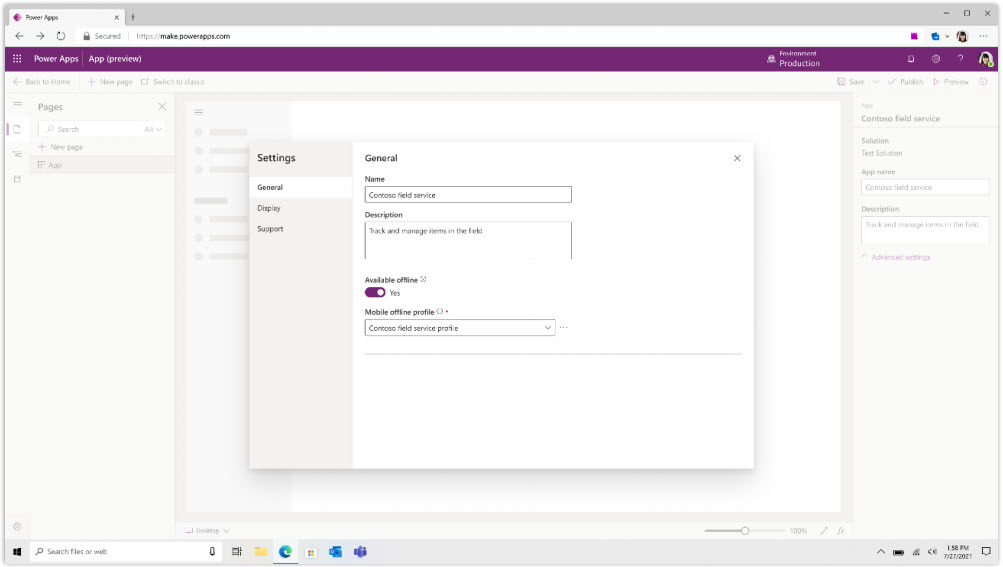
Let’s move on to Power Automate. Power Automate 475+ is the number of connectors that is mentioned. The news presented here includes better ways to collaborate with cloud flows. Features that makes it easier for us when we are more than one person waiting a certain flow.
Comments on cloud flows and actions. 💬
We will be able to insert interactive comments on flows and their elements, similar to the way you can add comments in Word. A new Comments button in the command bar, add comment on the entire flow, or on specific actions. Also the possibility to reply to, resolve, or delete existing comments.
Real-time presence in cloud flows 🕰
Another example of collaboration made easier! Get real-time presence about who is editing the flow. Different options for handling multiple edits, see the picture below.
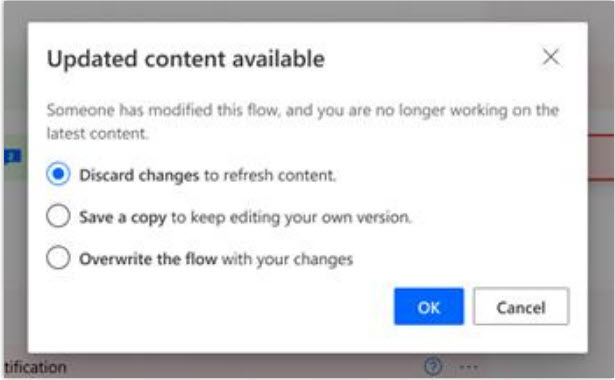
Resubmit many failed runs at once 🛑
When a cloud flow fails you need to rerun it manually unless you use third-party tools. Soon we will be able to choose several failed flow runs and rerun them all.
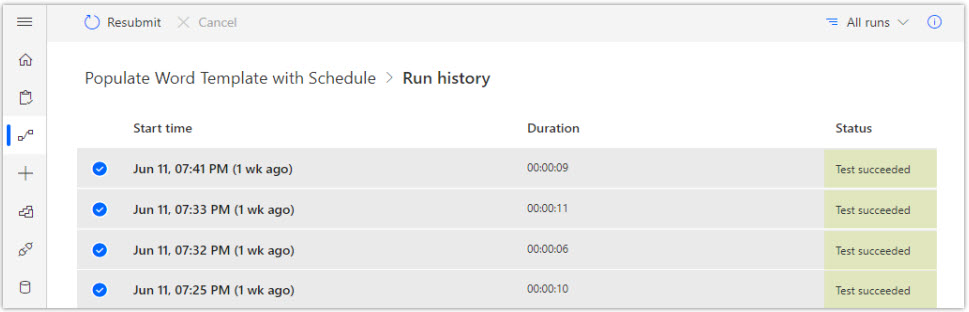
Roll back to a previous version of a cloud flow and Undo edits in the cloud flows designer 🔙
You probably use some kind of ALM story for your cloud flows, which you should continue to do, but with this release we will get the possibility to roll back to a previous version of a cloud flow.
For the times when you tried out something new and it did not work out as expected, you’ll be able to use Undo.
New AI Builder templates 🦿
The release presents new AI Builder templates to be used from within teams.
- Analyzing social media posts
- Invoice processing and accounts payable processes
- Parsing documents for keywords
- Analyzing surveys and comments
- Identity document processing
- Automated order processing
- Generating leads from business cards
Pro Dev Perspective
Some of the Pro Dev parts are found under the section “Collaborate with Fusion Team.”
Canvas component and component libraries 👩💻 This release will add component ALM support. Package and ship component libraries using Solutions.
Code Component Improvements 👩💻 Among the improvements we find that for model-driven apps, code components can be created for the simple lookup and multi-select option set (Choices) type.
Other sections mention Pro Dev parts as well. E.g. Dataverse Search – Search API 2.0. Define a more granular search scope. 🔎👩💻 This includes the ability to specify which tables and columns to search, which filters to apply at a column level, and which columns to include in the search response. Use Dataverse search from plugins. 🔎👩💻
Unified Power Platform API 👩💻 (for admin tasks) Unification of the various APIs in to a single Microsoft Power Platform API – it is mentioned that this will be done in phases.
1. Enabling tenant settings, capacity, and licensing APIs on a single endpoint.
2. Enable environment management capabilities, such as environment creation, adding Microsoft Dataverse to an existing environment, backup, copy, restore, and so forth.
3. Enable the endpoints for various resources that an environment can contain such as Power Apps, Power Automate flows, Power Virtual Agents, and more. No impact to the Dataverse APIs, which remain separate! “The Power Platform API will be a unified API surface for all other admin management actions.“
Themes across Power Apps 🌈 – Pro devs will have a supported way to build and deploy code components that can be themed.
ISV perspective
Application usage by tenant in ISV Studio 📉
If you are an ISV, i.e. build solutions and sell to customers through AppSource, then you are able to view statistics in ISV Studio. What tables are used by your customers etc. Interesting information which you can take as input when doing new investments in your products.
Auto update for ISV applications 🆕
I’m waiting for the day when our customers will be able to see in Admin Center when there are updates for our products and to be able to upgrade from there. This sounds like something else – admins will be able to decide which ISV applications that should be updated automatically. Sounds like you will need to think about the possible manual steps that might be needed when doing an upgrade and minimize those steps!
New license management capabilities 🗝
ONE OF MY FAVORITE NEW FEATURES – Managing licenses for your products with OOTB features. New license management capabilities for Dynamics 365 customer engagement apps and Power Platform ISVs (Phase 2). Ok, it is not completely new, but it is a start for all ISVs to be able to utilize ootb licensing management instead of implementing their own. Here follows some links which has been available for a while.
Around that time we could also see something new being added to MS Docs. For all of you who have not thought about that – This is one (of many) ways to follow news – to keep an eye on what’s going on in the GitHub repository for Microsoft Docs. Like this update. An easier way to keep up with everything includes subscribing to the official blogs e.g. the Power Apps blog and an even easier way is to subscribe to curators news – PPWeekly. But if you just can’t wait for the news to become curated, keeping an eye on this repository might be something for you. Pro tip! Anyone can contribute to MS Docs!
Info was added here: Appendix: Add licensing information to your solution – Power Apps | Microsoft Docs. You can also read more here and here.
Build Tools and GitHub actions support for certification submission and AppSource publishing 📦
We will be able to submit changes directly to Partner Center for certifying or re-certifying our apps.
One last thing – Maker and Pro Dev Perspective – Looking at the Power Apps Portals section, even though I do not have any Power Apps Portals experience, I do I like the consistency between the different services in Power Platform e.g. Relevance Search in Power Apps Portals 🔎 , Portals Web API support for Microsoft Dataverse custom actions 👩💻 and PCF for Portals (to become GA.). 👩💻
I hope you have enjoyed reading this blog post, have fun learning about all the new possibilities as new features that are to be rolled out and thanks for reading!
Cover photo by Charlotte Rush on Unsplash. All other pictures are from the Release Plan.


Great Article.
LikeLiked by 1 person
Thank you!
LikeLiked by 1 person
Tack för bra sammanfattning Carina!
Hälsa Benedikt om ni bägge är på kontoret
Hälsningar
Jesper på Skandia
LikeLiked by 1 person
Tack så mycket Jesper! Jag befinner mig på västkusten, men jag ska hälsa honom via Teams. Där hörs vi i princip dagligen (när det inte är semester.). 😊
LikeLiked by 1 person