In my previous post I wrote about what I was missing in the Microsoft official documentation when it comes to Copilot. With AI capability being introduced in each and every product & feature, I can imagine the planning, introduction and updates of Copilot chapters to be quite some work.
In this post we’ll look at what chapters there are and focus on where to point people looking for Copilot learning resources. We’ll start in Microsoft Learn, after all, that’s the go-to place, right? But we’ll also have a look at other sources of information. Where to find the answers? 💡
Update 2024-03-12: I’ve mentioned the Microsoft Adoption website in this post. I want to highlight the Copilot Scenario Library, describing how Copilot can be used, seen from different scenarios, such as Sales and more.
General description
As mentioned in my previous post, the best general description of Copilot that I have found in the official technical documentation is under the Copilot chapter in the Microsoft Cloud Developer Docs, Adopt, extend and build Copilot experiences across the Microsoft Cloud. Why good? Because that’s the place in Microsoft Learn that describes how there are Copilots in different products and services and not just “one Copilot”.
What can cause confusion is the fact that there is a product named “Microsoft Copilot” meaning Copilot as in formerly Bing Chat/Bing Chat Enterprise.
Microsoft Copilot
Microsoft Copilot as in formerly Bing Chat/Bing Chat Enterprise. Dedicated landing page in the official documentation: Copilot documentation. Includes chapters for Copilot in Edge and Copilot in Windows. Don’t mix it up with Copilot for Microsoft Dynamics 365 and don’t mix it up with the other Copilots, stand-alone or embedded in other parts of the Microsoft ecosystem. Try it: copilot.microsoft.com. Don’t miss the notebook!
Microsoft Copilot Studio
This is where we can build our own Copilots.
Other resources
- Copilot Studio Guidebook by Sarah Critchley
- Copilot Studio Implementation guide
- Copilot Studio blog
- Copilot Studio website
- Copilot Studio Community
Stand-alone and built-in Copilots
You can’t have missed Copilot for Microsoft 365, dedicated landing page: Microsoft Copilot for Microsoft 365. Your “Copilot for work” with Copilot in Word, PowerPoint, Excel, Outlook etc. Introducing Microsoft 365 Copilot – your copilot for work.
Looking at Dynamics 365 we have a mix of built-in and stand-alone Copilots. Two stand-alone and dedicated landing pages are Microsoft Copilot for Service and Microsoft Copilot for Sales. Don’t miss the Community pages: Copilot for Service Community and Copilot for Sales Community. There are also dedicated blogs: Copilot for Service Blog and Copilot for Sales blog.
Note that the Copilot for Dynamics 365 documentation also contains the “Copilot in” i.e. built-in functionality compared to the “Copilot for” which is for the stand-alone Copilots that can be bought separately.
Here follows documentation for some other Power Platform related Copilots that might be good to know of.
- Copilot in Power Automate
- Copilot in model-driven apps
- Copilot in canvas apps
- Copilot in cloud flows
- Copilot in Power Automate for Desktop
- Copilot in Fabric & Power BI
- Copilot for Power BI
Other related resources
Here follows a mix of related resources that are great too.
- 10 AI terms everyone should know
- https://aka.ms/copilot/prompt_toolkit
- AI Learning Hub
- Copilot Cookbook Gallery for Power Apps
- Understanding Copilots at Microsoft (video)
Official resources outside of Microsoft Learn
Looking from a broader perspective, taking a step outside of the wonderful technical documentation and what’s in Microsoft Learn, there are other official Microsoft websites describing Copilot, such as the Microsoft Developer website, Microsoft Adoption and of course each dedicated product website.
Microsoft Developer pages give a good overview of what Copilot means. It mentions AI assistant “across the Microsoft Cloud”. Not just a product, rather embedded and stand-alone Copilots. Good. Not “Microsoft Copilot is the one and only” or “Copilot for Microsoft 365 is the one and only”, just because we have heard and read a lot about these two. You also get visual examples of different Copilots.

Also on the Microsoft Adoption website as well as https://www.microsoft.com/ai and https://www.microsoft.com/microsoft-copilot itself, some of the stand-alone Copilots are present with additional resources to be found.
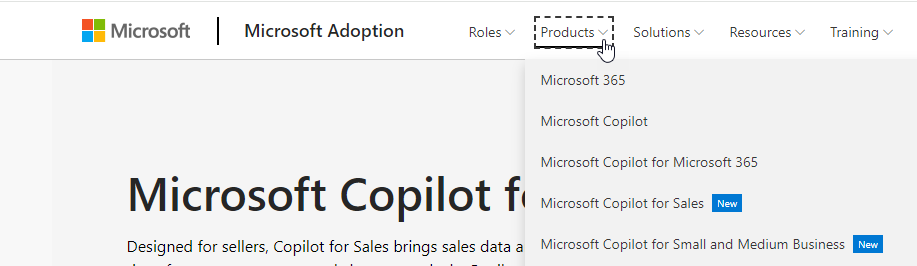
If we go to Microsoft Copilot we can find lots of resources and also adoption kits in additional languages, e.g. for English: https://aka.ms/Copilot/StarterKitDownload. (Referring to Microsoft Copilot as in former Bing Chat/Bing Chat Enterprise). Same with Microsoft Copilot for Sales. Lot’s of resources. You can e.g. find link to the Copilot for Sales Community in there, which I mentioned earlier in this post.
Why this post?
Why not? It’s fun to look at the official documentation and to collect links. Yes it will be outdated, but might help someone in the nearest future.


2 thoughts on “Copilot(s) in Microsoft Learn part 2”