This week Microsoft Build was held and as usual there were lots of announcements. Some completely new features and glimpses of the future were introduced as well as some concepts that are being rebranded and “upgraded” to new levels. In this blog post I will share some highlights that I picked up. This is all from my own perspective, do read the MS Build BOOK OF NEWS. Throughout this post I will also give my tips about sessions to watch on-demand and Microsoft articles to dig into.
1. Commanding Reimagined
Power Fx was introduced as a new “low-code programming language” during Microsoft Ignite earlier this year. I wrote about that here. We then learned that Microsoft is expanding Power Fx from today having it in Power Apps canvas apps to in the future being able to use it in other parts of Power Platform such as model-driven apps, Power Automate and AI Builder. At Ignite it was presented that Power Fx will be used e.g. for calculated columns but what we did not know of then is that model-driven commanding is being reimagined.
This might be YOUR reason to start learning Power Fx. The big news here is that we will be able to use Power Fx formulas for model-driven commanding.
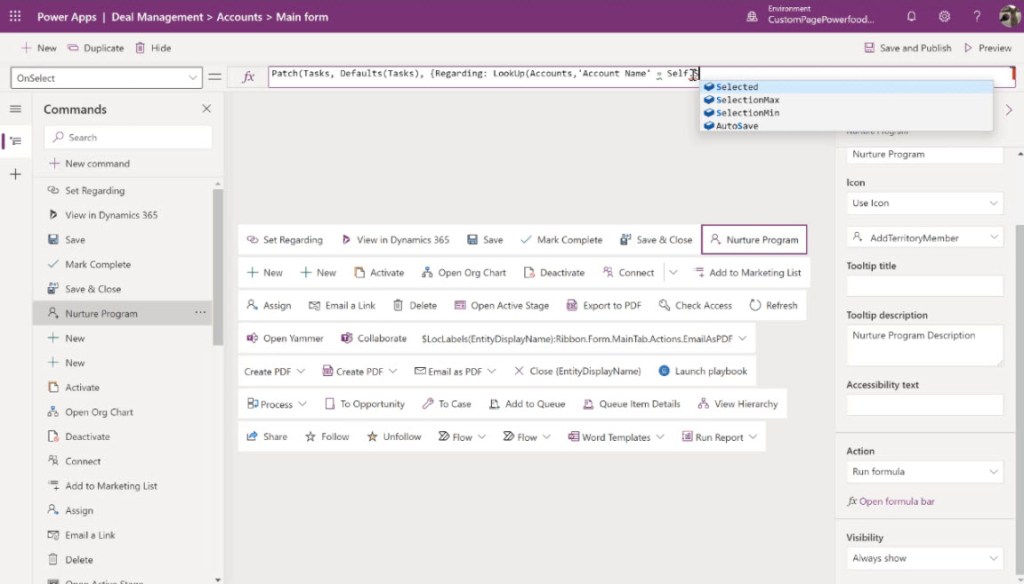
Scott Durow’s Ribbon Workbench has been an amazing tool for many people all around the world. For me too. Sometimes I’ve use it and sometimes I’ve updated the RibbonDiffXml manually. You can read about what we have been able to do with commanding here. Typical customizations we have done includes new buttons e.g. for copying information or make a jump out to another application etc. Behind these buttons we have had the possibility to add JavaScript. We will still have that possibility but in the near future we will be able to write Power Fx formulas as well.
This means that makers will become more powerful now that they can use formulas instead of having someone create a JavaScript behind a button. But not only that, a new native way to create command customizations will be available instead of modifying XML files.
Now, perhaps you are thinking what about Scott Durow’s Ribbon Workbench and how does that still fit with Power Platform. Take a look here where Scott points you to his Scottish Summit session where he says it’s all explained. What are you waiting for? You’ll learn both about the history of commanding in the platform as well as gain a better understanding for the future.
Inspiration to the heading “Commanding Reimagined” came from this session: Power Fx: the Programming Language for Low Code and what it means for Developers
2. Turn Ideas to Reality with Power Apps Ideas
It has been a lot of buzz around Power Fx lately and probably many people out there (not just canvas apps makers) are considering improving their skills within this formula based language. I’m not saying you shouldn’t (number 1 previously presented stated that you should 😉), but listen to this – one of the announcements was Power Apps Ideas, in our Power Apps canvas apps makers will get help creating their formulas. Now makers will have better possibilities to turn their ideas into reality – to create the apps they have in mind. By using natural language Power Fx formulas will be created for you. This sounds interesting! This will first be supported in Galleries and Data Tables and then expanded to more controls and formulas.
We learned that it is powered by GPT-3 and PROgram Synthesis using examples SDK (PROSE). GPT-3 stands for Generative Pre-Trained Transformer. It’s an AI model which can be trained. We will have it in canvas apps after Microsoft partnered with OpenAI. Side note, not relevant but fun: GTP-3 sound a bit like… R2-D2 or C-3PO.
GPT-3 is the largest and most powerful natural language AI model with 175 billion parameters
PROSE (part of Microsoft Research) develops APIs for programming by examples and natural languages
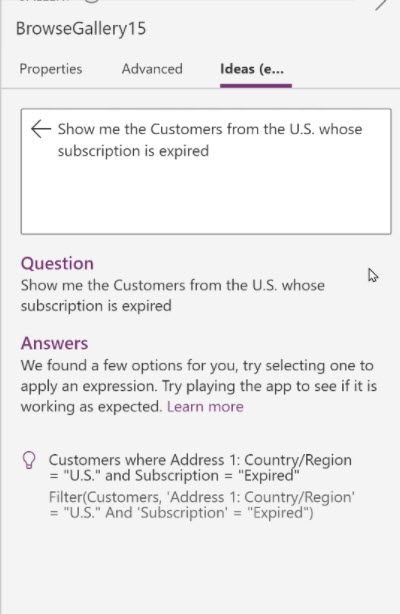
3. Industry specific components
We have had industry accelerators. Among the news presented was something called Industry specific components. So you can create your app and you can choose to use components built specifically for a certain industry/business. Interesting to see how that will be. Here’s also the session to watch.
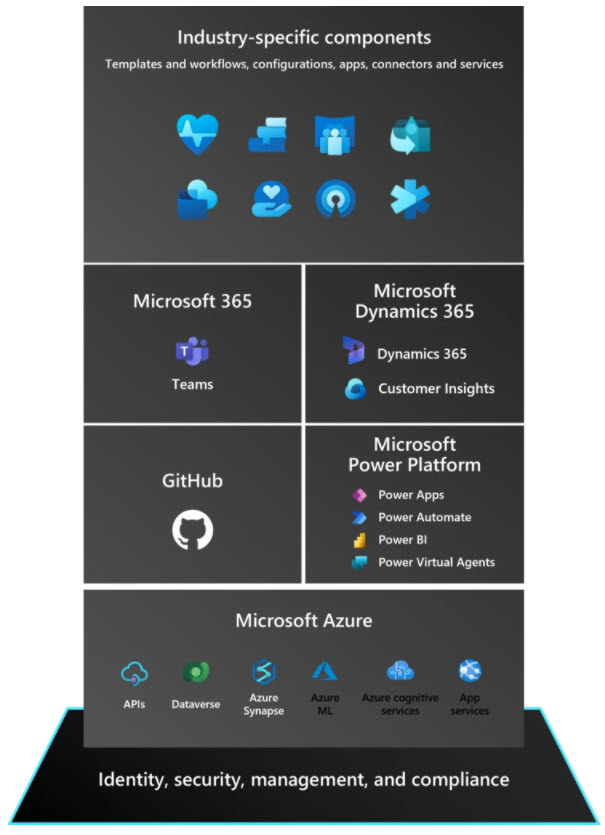
4. Power Apps Developer Plan
We have had the possibility to create what has been called a Power Apps Community Plan, which has given us a free individual environment with some limitations, e.g. no sharing with others. This Community Plan will be re-branded to Power Apps Developer plan. Great news includes that we will be able to share apps for development and test purpose as well as we will get additional environments and hence possibility to practice our ALM skills. If you have had a Community Plan you will keep this and you will also get the updates.
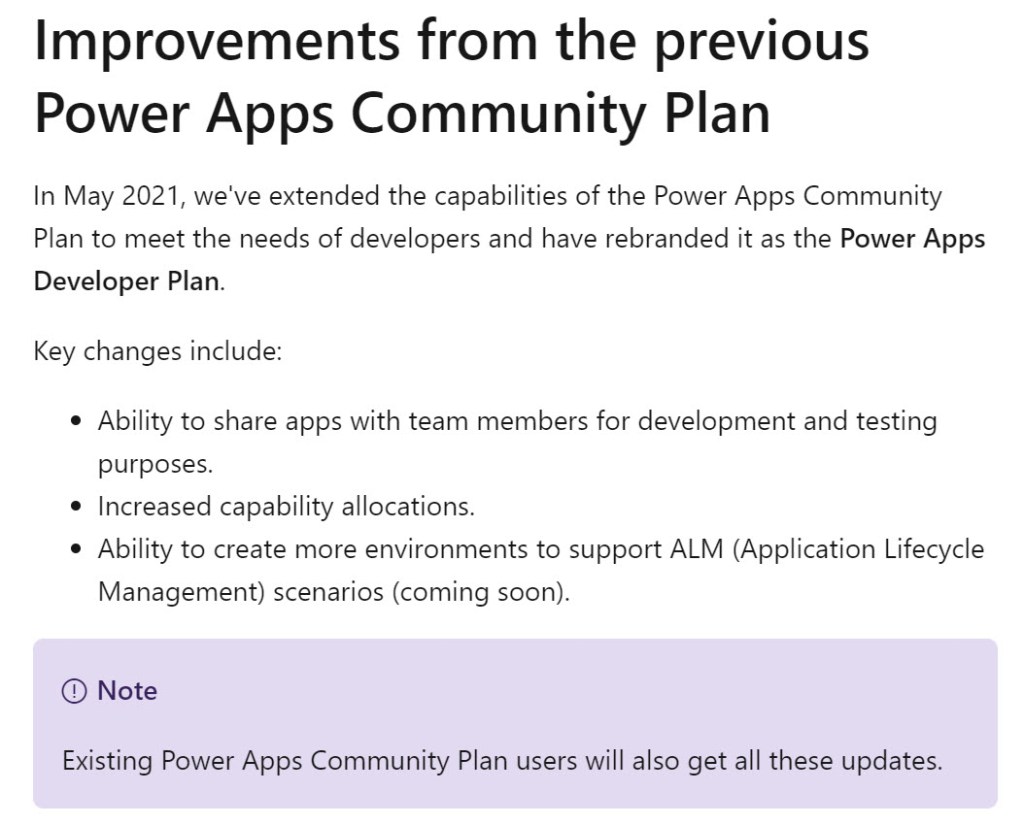
5. Dataverse for Developers
In my previous blog post, I mentioned that plugins rarely are a part of sessions and presentations at Microsoft Events (at least I have not heard much about it at events). Well guess what, at MS Build this year it is included. There was a session Dataverse for Developers where both Dataverse Plugins were mentioned as well as Virtual Tables (and more). For Virtual Tables it looked like below. Among the news: CRUD operations is GA and Virtual Connector Provider in Preview. Virtual Connectors can be found on AppSource: Virtual connectors in Dataverse. The community (Henrique Souza) picked it up already before the announcement: Virtual Connector Provider – The Next Step In Data Virtualization in Power Platform.
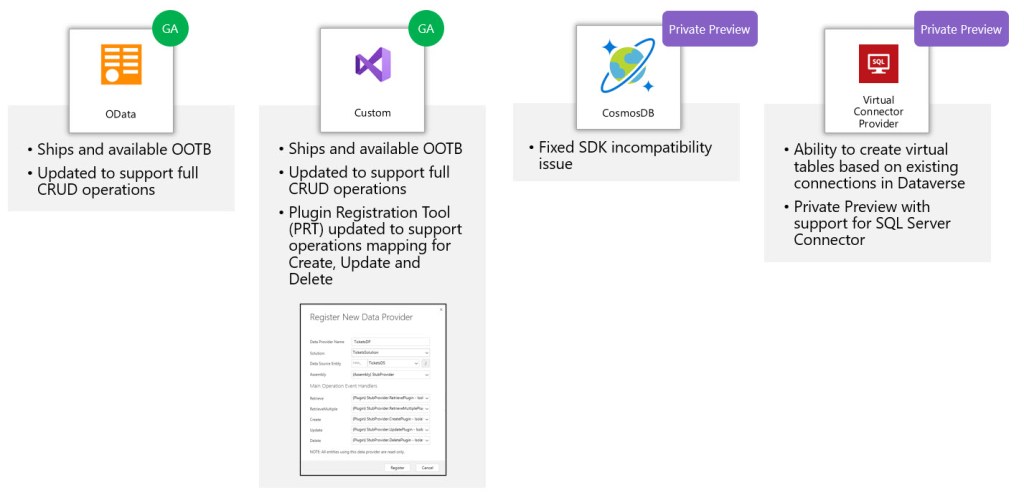
6. Power Platform CLI
Power Platform CLI was presented as one of the news which e.g. includes a new set of admin commands. “This is a new capability that allows developers to create, delete backup, copy, restore and list environments though CI/CD pipelines in order to deploy not only the apps but also the resources hosted in the apps in a repeatable automated manner.”. One thing I really liked was the possibility to create packages with this CLI. A new simplified process to create packages for your solution was presented. E.g. initialize a package and add solutions by adding a reference instead of creating a VS project and update XML files manually. Sounds smooth for all ISVs!
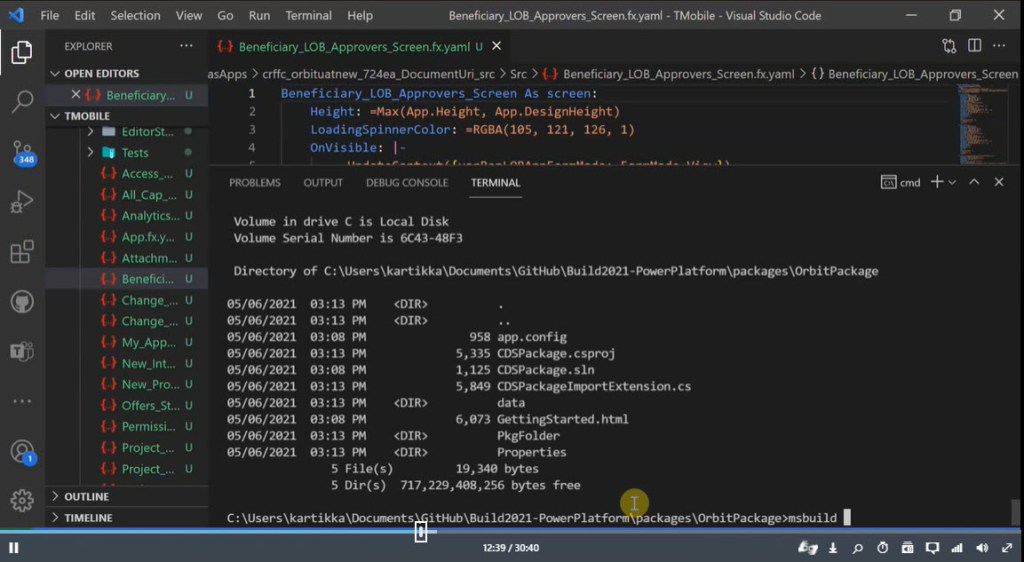
We have had Power Apps CLI. You can read about it in MS Docs: What is Microsoft Power Apps CLI? Now you can also read there that it is being rebranded to Power Platform CLI. I do no know the details about what is new to this CLI during the rebranding, but I’ll include this here anyway since I have not used it for creating packages and if I did not think of this possibility (in the Power Apps CLI) other ISVs might have missed it too.
7. Power Platform Visual Studio extensions
In June 2021 three new VS extensions will be made available. Presented as Build Power Platform components, Configure Power Apps portals and Publish APIs to Power Platform. Have a look here: Visual Studio Marketplace – Power Platform VS Code Extension.
8. ALM accelerators
This GitHub repository has been here for some time. Introduced at MS Build – CoE Starter Kit with AML support. Out of the box Azure DevOps pipelines and GitHub workflow templates. This is great for someone who is new to Power Platform Build Tools and creating pipelines as well as for all others to get inspiration from the templates. https://github.com/microsoft/coe-starter-kit.
9. Independent Publisher connectors
We have had the possibility to certify Custom Connectors, but it has been a requirement to own the API which you create the Custom Connector for. Not anymore. As I understood, in the Microsoft Custom Connector GitHub repository there will be a folder “Independent Publisher Connector” to which you can add your Custom Connector and it will go though the certification process. I got this link from Natraj Yegnaraman (which he picked up from one of the MS Build sessions, thanks Natraj!), this is where you can start the certification process.
You can read about the Power Platform CLI, VS code extensions, ALM accelerators, Independent Publisher Connectors, the “new” Develper Plan and much more in this blog post from Microsoft: Microsoft Power Platform is the best way for teams to build together. There’s also this session available on-demand: Power Platform is the best way for teams to build together.
10. #MSBuild content available
As number 10 I will give you a tip. You can download the presentation deck for some of the presentations. As already mentioned, many sessions are also available on-demand so if you had more important things to do and places to be during MS Ignite, you still have the change to do some catch up with the presentations. Have fun!

Thanks for reading! Now I have a question for you. What are YOUR highlights from this year’s MS Build?
Cover photo Mika Baumeister on Unsplash



Thanks for pposting this
LikeLike