Microsoft Build took place May 24–26. In this post we will look at the Build announcements from a Power Platform perspective. I will also tell you about a new little adventure of mine, give you my thoughts around Microsoft events and why I think it is for YOU and we will make a short trip back to Build 2021. The featured image does not really tell the truth, of course I did not just register 😉 that was old news.
New blogging adventure
Microsoft Build 2022 took me on a new blogging adventure! In case you missed it, I’m a part of the Build 2022 reviewers team at the Community Ninjas Blog. How can you not respond to a Call for Writers?! How can you stop writing when there is so many stories to tell?! They asked for one post, but it turned into a Book of Reviews. 🤷♀️
You can read the first post about it here, you find my first post here and I also made a Build from Power Platform perspective post here. My posts on the Community Ninja Blog will have a broader community perspective and in here I will continue to focus more on technology and Power Platform related in particular.

Why keep up with Microsoft events?
I probably should have asked you this before the event but, is Build for you? As I see it, there are Power Platform and Dynamics 365 Release Waves with related Release Plans, and there are Microsoft events. These events come with announcements and Release Plans are updated. In my opinion, YES, (if you follow my blog) Build is for you! That is, if you want to keep up with what’s new and understand what tools you can use to bring value to your customers or your own organization.
Build has been a developer focused conference since 2011. It still is. However, low code parts as well as collaboration concepts are included these days. That means, Microsoft Build, is of interest for anyone working with Microsoft technologies and development, but also with Power Platform and Microsoft 365 even if you are a developer or not.
Power Platform announcements at Build 2022
Now you know that Microsoft Build is of interest for you. In case you missed it, here is a recap from a Power Platform perspective. The following announcements (and other related Build content) will be brought up in this post.
- Power Pages – Power Apps portals re-imagined
- Express Design – Image/Figma to App
- API to App – easy to miss this one!
- Collaborative controls for Power Apps
- Technically embed SDK from Power Automate
- The evolution of Power Virtual Agents
- Power Platform 💙 Developers
- New icons!
What is a Microsoft event without having concepts reimagined?
Before we jump into the highlights, I would like to revisit my Microsoft Build post from last year. We had model-driven commanding reimagined, a new designer and Power Fx to be used in our commands. We got something totally new, Power Apps Ideas was introduced. Dataverse for developers as an own session.
What is being re-imagined 2022? If you are active on Twitter or LinkedIn, follow the official Microsoft blogs or attended Build, by now you have probably noticed that Power Apps portals has evolved into Power Pages. A bit bigger news about something being reimagined than last year’s commanding news. Might depend on who you ask of course. By the way, did you see that Power Apps modern commanding has been made GA recently? Announcing the general availability of Power Apps modern commanding. Out of scope here, but good to know that we can now use it in our production environments.
Something totally new presented at this year’s Build was Express Design for Power Apps. In theory it means we can go from idea to app easier. In theory it also means that if we combine that with last years introduction of Power Apps Ideas, then we can use Express Design to generate an app we have drawn on a paper (or from a Figma design) and then use Power Apps Ideas to have the formulas generated. I say in theory because I have not tested it so much yet.
A Dataverse Developer session was included at this year’s Build too, Pro developer capabilities of Power Apps and Dataverse for Access Developers.
Lots of similarities between the two Builds. Now on to the highlights!
Hello Power Pages!
From being one of the app types in Power Apps to become a main part of its own in the Power Platform family. From being known for portal capabilities when you want to have external people accessing your Dataverse or Dynamics 365 CE data, Power Pages is now presented as a low code business website builder. There is a page in MS Docs which describes the differences, What’s the difference between Power Pages and Power Apps portals?

A reimagined Maker Studio (yes the word reimagined was actually used to describe the studio in the session Announcing Power Pages – the go-to, low-code website creator for your complex business needs!), solution templates and a learning hub with how-to videos, pro code features. There is already lots of great content to take part of. The most important resources are:
New Community http://aka.ms/PowerPagesCommunity
How to try it out https://aka.ms/PowerPages
Preview announcement Announcing the preview of Microsoft Power Pages
And of course, the article Power Pages, by Mr. Portals (or should I say Mr. Power Pages) himself, former MVP Nick Doelman, who now works at Microsoft with MS Docs, Power Pages. I also want to highlight my friend Olena’s article Top 5 features of Power Pages from Power Apps Portal UI/UX pro. I had a chat with her, but more about that another day. (Keep your eyes on the Community Ninja Blog!)
Power Pages made it into the Build 2022 Opening Keynote and Low code enthusiasts out there once again could enjoy Power Platform being a part of a Build keynote. After the announcement, there was an example on how Power Pages had been used by citizen developer Edgar Simões to create real-time support for Ukrainian refugees.
Ukraine Live Aid – Power Pages, a website with an interactive map displaying donation sites in Portugal. It was a good example. One thing that caught my mind though was that it is often described how easy it is to create apps and other kinds of solutions, however, in reality it can be simple to set up a demo or PoC, but a production ready solution with proper ALM might be another story. It is also always interesting, by the way, how new technology already have been used, even though it has not been announced yet. 🙂
Express Design – Image/Figma to App
Another low code announcement was Express Design in Power Apps, which lets us go from idea to design to app and generate Power Canvas apps from an image or Figma design. It was also mentioned PDF, PowerPoint or hand drawn sketch, for which I assume you start with the Image to App alternative in the Maker Portal.

The major announcements usually repetitively show up in different sessions, from different angles and with different demos. Power Pages and Express design were among the popular announcements to be included and described in several different sessions this year. Except for the keynote, you can see both Power Pages and Express Design in these three sessions.
Power Up your development efforts with the latest low code innovations
Innovate with collaborative apps and low code
Into Focus Low Code solutions using Microsoft Power Platform
In one of them, it was presented how Object Detection and Text Recognition is used behind the scenes when using Image to App.

You will already find Image to App and Figma to App in Maker Portal! Which means, you can go and try it out yourself.
There was one session, which was dedicated to Power Apps What’s new in the world of Microsoft Power Apps and in this session they did not only talk about Image to App and Figma to App, they also talked about API to App.
API to App – easy to miss this one!
I picked it up from watching the session just mentioned. Create a Custom Connector for an API, run a PAC CLI command to generate an app and then import it in ISV Studio. This was all presented in a detailed demo.

Collaborative controls for Power Apps
About the collaborative apps session, I found it interesting that there was a combined Power Platform and Microsoft 365 session. Bring your app to Teams, bring Teams to your app was mentioned as well as the announcements Teams JS SDK 2.0, Teams Toolkit for VS Code and for VS 2022, Live Share in Teams and from the Power Apps perspective, collaboration controls, to add e.g. Teams chat & tasks components to your Power Apps app.

Technically embed SDK from Power Automate
One thing I found interesting related to Power Automate, was that it will be possible to have the UI configuration experience of Power Automate embedded in your SAAS application, similar to how it is embedded in Microsoft Teams. There was an example how Adobe Sign is using Power Automate embedded.

The evolution of Power Virtual Agents
Another announcement including demos was Azure Bot Framework in Power Virtual Agents. PVA is getting a new unified authoring canvas, to bring the possibility of Bot Framwork Composer into the low code platform. To enable fusion teams collaborations, always lots of talk about fusion teams! You will be able to toggle between visual editor and code editor. Telephone bots, using Azure Communication Services, with the possibility to configure the bot voice was mentioned as well.

You can find more details in this session How to accelerate cloud automation and conversational bot development for developers and you can read more on the Power Virtual Agent blog, https://powervirtualagents.microsoft.com/en-us/blog/whats-new-the-evolution-of-power-virtual-agents/.
Power Platform 💙 Developers
I have already mentioned there was a session describing Dataverse from a developer perspective. Charles Lamanna ended his sessions mentioning that this is the biggest Build ever for the Power Platform and that Power Platform 💙 Developers. Features mentioned were collaboration though commenting across the platform, Power Apps Wrap (distributing native apps) and versioning control with GitHub. Go and watch the session Pro developer capabilities of Power Apps and Dataverse for Access Developers on-demand in order to find out more about the extension possibilities.

On-demand content and download presentation decks
Just as in my last year’s post, I will bring this to attention again. Lots of sessions can be watched on-demand and for some sessions, you can even download the presentation deck. Super handy if you want to reuse some pictures, in which case you of course remember to mention from where you got the material.

New icons!
We saw both a new icon for Power Platform itself as well as new icons for Power Pages (obviously), Power Fx and AI Builder. You can find them in Microsoft Docs, Microsoft Power Platform icons.
You can also find them a little here and there in the sessions, all over Twitter and LinkedIn, if you have followed #MSBuild, and you have done that, haven’t you? You can also find them in the downloadable presentation decks.
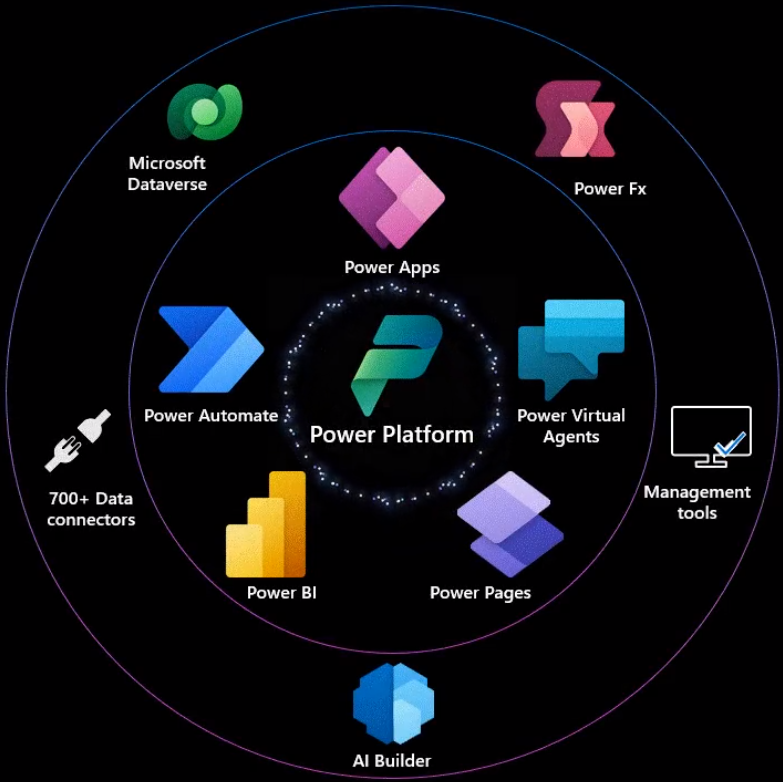
The below picture is from the session Announcing Power Pages, from which the presentation deck could be downloaded.
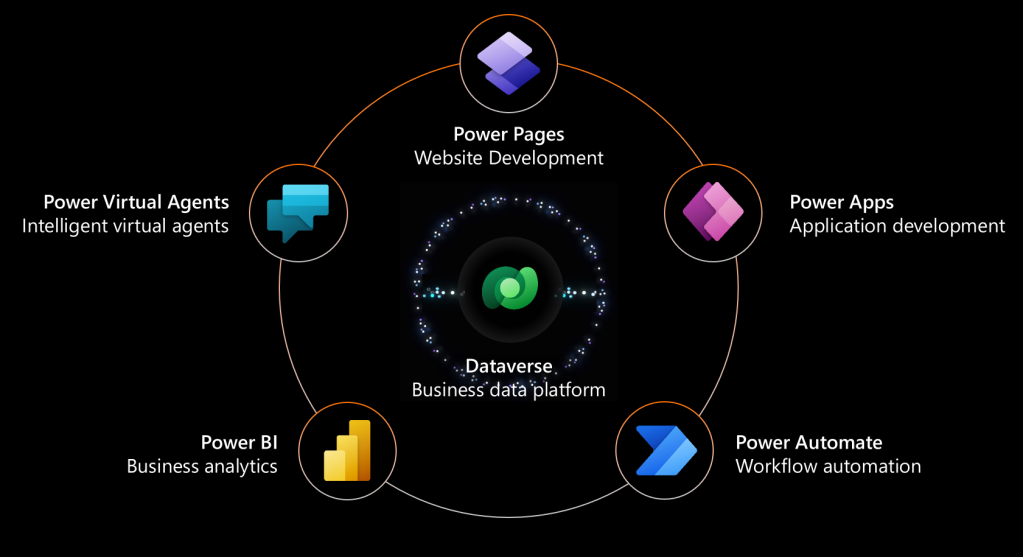
There were more great sessions and announcements of course as well than was brought up in this post. Just visit the digital venue and the on-demand sessions and whatever you do, do not miss Book of News!
All photos in this post are from Microsoft Build.


2 thoughts on “The Microsoft Build 2022 adventure”