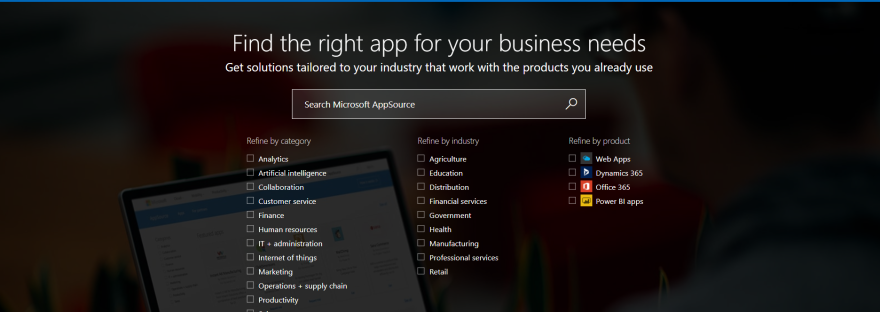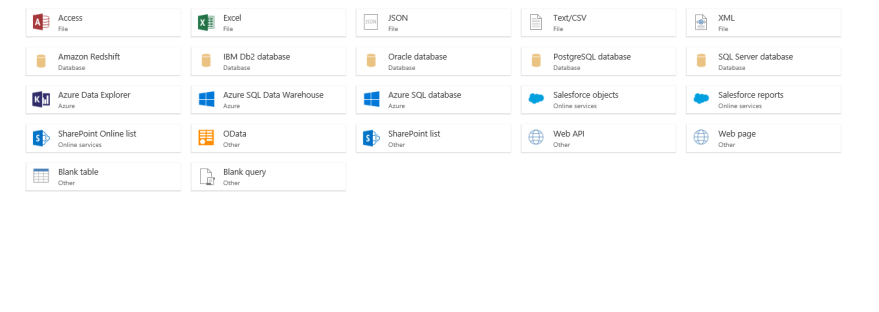In a previous post, I gave an introduction to dual-write, one part of the Power Platform integration with F&O. Dual-write provides an OOB infrastructure for setting up integration between Dynamics 365 Finance and Operations (F&O) and Dataverse, Dynamics 365 CE apps. In this post, I will let you in on general findings related to this subject and environments in particular.
Continue reading “F&O 💙 Power Platform – Where’s my Dataverse DEV?”Tag: Dynamics 365
Demystifying dual-write
Lately I have been working with dual-write in different projects. In this post I will give an introduction to the subject from a technical perspective as well as functional and hopefully bring some clarity to what’s behind that magical door. Note that some parts of this post will be outdated when One Dynamics One Platform and unification of admin centers become reality. I will then update with a link to a new post.
Continue reading “Demystifying dual-write”ValueRule in Classic UI vs. Unified Interface
Now I will let you in on a finding I did the other day. It is all about a very tiny detail but still, it might be good to be aware of this fact. As usual when you find something suspect in Dynamics 365 CE you cannot really be sure if the behaviour is classified as a bug or by design. I registered a Microsoft case this time just to find out.
Continue reading “ValueRule in Classic UI vs. Unified Interface”Cascade from parent to child the flow way
When working with Dynamics 365 CE and designing solutions, it happens from time to time that you want to cascade information from parent records to child records. One example could be to have the address of the contact updated when the address of the parent account is changed.
Continue reading “Cascade from parent to child the flow way”Findings from publishing on AppSource
This is the third and last blog post in a series of three regarding the certification process that your product needs to go through before it becomes available on AppSource. In the first blog post I went through the overall process. In the second I described in detail how to create an AppSource package. In this third one I will tell you about the process from my perspective and summarize my findings.
Continue reading “Findings from publishing on AppSource”How to create an AppSource package
This is the second blog post of three regarding how to publish an app on AppSource. In my previous blog post I went through the overall process. In this one I will let you in on the details regarding creating the AppSource package and verifying parts of it by using the Package Deployer tool. The last blog post will summarize my findings from publishing on AppSource.
Continue reading “How to create an AppSource package”How to publish an app on AppSource
AppSource is like an app store for your Microsoft products and there is a certification process which your product has to go through before it can be available in there. Last year I worked with getting a product through the certification process and this year on the 15th of March it was finally approved and published. Now that I am familiar with the process, I thought I could share my findings.
Continue reading “How to publish an app on AppSource”When customizing the App for Outlook – be aware of this
I ran into something the other day and by writing about this perhaps it saves time for someone who might run into the same thing. I recently learned that now we are able to customize the App for Outlook. There are some default values in the app that must be there in order for the app to function properly though. In this blog post I will highlight those default values and let you know what to do if the tracking panel suddenly goes missing.
Continue reading “When customizing the App for Outlook – be aware of this”Findings from exploring Data Integration in Power Platform
This is the third and last blog post in a series of three. In the first blog post I explained that you can access Data Integration from different user interfaces and overall how to get started and set up data integration projects from within the Power Apps Web Portal. In the second blog post I gave an example of how to set up a data integration project. In this blog post I will summarize my findings.
Continue reading “Findings from exploring Data Integration in Power Platform”Getting started with Data Integration in Power Platform
This is the second blog post in a series of three. In my previous blog post I described how you can access the data integration feature from different user interfaces. Either from one of the admin centers Power Apps Admin Center or Power Platform Admin Center. You can also go to the Power Apps Web Portal. In this blog post I will describe how to set up a data integration project from the Power Apps Web Portal.
Continue reading “Getting started with Data Integration in Power Platform”