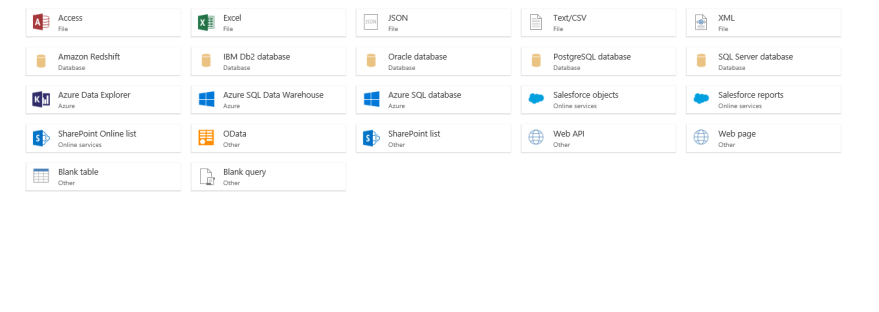The year is coming to an end and it is time to write a summary of what this year has been all about. Without a doubt this year will go down the history books, even though most of us would rather want to forget about it. At the end of this year I am grateful for what I have, starting with my health, my family and friends and their health. These things that matters the most, but most years we take it for granted. I am also grateful for having a job and for being a part this Community.
Continue reading “Looking back at 2020 – The world got virtual and two types of t(T)eams were in the center of attention”Tag: CDS
Bye bye CDS and Project Oakdale, hello Microsoft Dataverse and Microsoft Dataverse for Teams
Microsoft Dataverse, former Common Data Service (CDS), is the data source we have as back-end for our model-driven Power Apps and in some cases also for our Canvas Power Apps. Wait a minute, former CDS? Let’s take a step back and talk about CDS. CDS has been our cloud version of xRM, our database in the cloud, the home of our entities (tables nowadays – read on and you’ll get it) but also much more than that. Security management, different techniques for creating business logic and data import are some concepts which have been included too.
Continue reading “Bye bye CDS and Project Oakdale, hello Microsoft Dataverse and Microsoft Dataverse for Teams”Getting started with embedded Canvas Apps
Canvas Apps is one of the two building blocks of Power Apps, the second being Model-Driven Apps. I have written about both these concepts before and I have also mentioned that you can combine the two by embedding a Canvas App on a form in a Model-Driven App. This is the first blog post in a series of two. In this first blog post I will give examples of use cases for embedded Canvas Apps and in my next blog post I will go through the entire process of how to create an embedded Canvas App for one of these use cases.
Continue reading “Getting started with embedded Canvas Apps”How to make use of the response information from an HTTP request the Power Automate way
In my previous blog post I explained how to use Power Automate (previously known as Microsoft Flow) and set up an automated flow which triggers when an Account is created or a certain field is updated and then makes an HTTP request using OAuth 2.0 as authentication method and includes some data from the Account in the request. I also mentioned that you might want to do something with the response from the request, e.g. let the users know how it went. In this blog post I will let you in on an example of just that.
Continue reading “How to make use of the response information from an HTTP request the Power Automate way”Using Power Platform Dataflows to get data from a Web API into the CDS and a Model-Driven App
October is knocking on the door which means exiting times from a Power Platform point of view. The 2019 release wave 2 is coming to us. Let us not be washed over, instead let us surf it and have some fun. There are a lot of new features and improvements to discover.
This blog post will be dedicated to the new (or rather rebranded) feature Dataflows and how you can set up a Dataflow which gets data from a Web API and writes it to the CDS. We will also create a Model-Driven App in which we can work with this data.
Continue reading “Using Power Platform Dataflows to get data from a Web API into the CDS and a Model-Driven App”Findings from exploring Data Integration in Power Platform
This is the third and last blog post in a series of three. In the first blog post I explained that you can access Data Integration from different user interfaces and overall how to get started and set up data integration projects from within the Power Apps Web Portal. In the second blog post I gave an example of how to set up a data integration project. In this blog post I will summarize my findings.
Continue reading “Findings from exploring Data Integration in Power Platform”Getting started with Data Integration in Power Platform
This is the second blog post in a series of three. In my previous blog post I described how you can access the data integration feature from different user interfaces. Either from one of the admin centers Power Apps Admin Center or Power Platform Admin Center. You can also go to the Power Apps Web Portal. In this blog post I will describe how to set up a data integration project from the Power Apps Web Portal.
Continue reading “Getting started with Data Integration in Power Platform”Exploring Data Integration in Power Platform
For some months ago I started to explore the data integration feature in Power Platform. It was one of my brilliant colleagues, Marica Söderstam, who came up with an idea that got me to deep dive into this feature. Thanks Marica!
Data Integration is an integration service which has been available since July 2017 and it can be used for integrating data from multiple sources into the Common Data Service for Apps (CDS).
Continue reading “Exploring Data Integration in Power Platform”